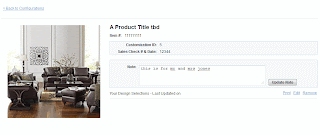Css animations with Emile
Emile is a great little js animation library created by Thomas Fuchs who created script.aculo.us and scripty2 and blogs here . We've used Emile on BenefitCosmetics for homepage animations and I've also used it on my personal homepage . Presentation here Tips: - layout the page, style it with css then plan on how to animate the images etc. on the page. - if you plan to animate a css value (e.g. left) then be sure to initialize it using css first; otherwise will get errors - animating "opacity" did not work for me in IE, which does opacity differently anyway. Instead I just changed display of items from none (hidden) to block (show). - if you have multiple main separate animations on the page (as BenefitCosmetics does) then stop the current before playing the next I'd like to try the other animation library scripty2, seems pretty cool.