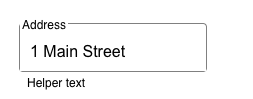create custom components library with styled components and publish to npm
In most cases its better to customize a pre-built such as material design than build your own from scratch, but I wanted to use this as a learning opportunity and build out my own component library Technology used react typescript styled-components storybook jest and react-testing-library rollup - module bundler setup yarn init yarn add --dev typescript yarn add --dev react-dom react @types/react-dom @types/react yarn add --dev styled-components yarn add --dev @types/styled-components ran `npx tsc --init` to create default tsconfig.json and then customized add rollup, so installing it and dependencies: yarn -D add rollup yarn -D add @rollup/plugin-node-resolve @rollup/plugin-commonjs @rollup/plugin-typescript rollup-plugin-peer-deps-external rollup-plugin-terser rollup-plugin-dts yarn -D add tslib then create the rollup.config.js file and edited it I created /src/components/index.js and then created /src/components/Button to build run `yarn run build` At this stage code is gene